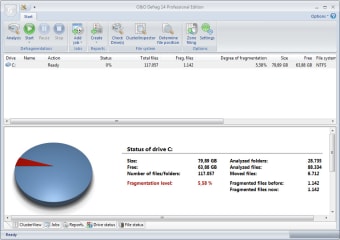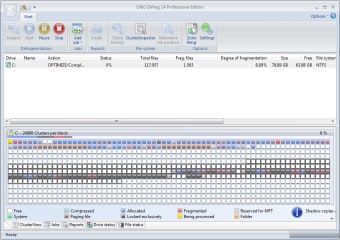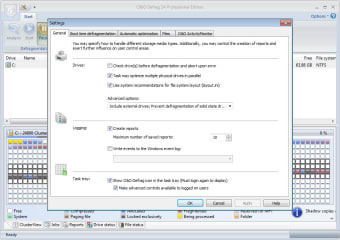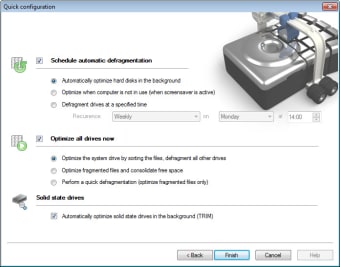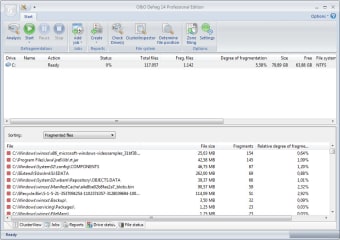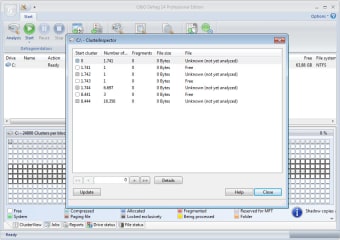Defragment and much, much more
If you never tidied your house, things would soon start to get pretty messy. The same concept can be applied to computers which, like a home, need a little bit of organization to stay in top condition. O&O Defrag Professional is a defragmentation tool that aims to give you better control of the process.
Over time, file organization in your hard drive gets "messed up", meaning that the computer has to work harder to find what it is looking for. Windows has a built-in tool for dealing with this, but some people want a little more control. O&O Defrag Professional is the perfect solution - it's easy to use, defragments efficiently and has lots of features that Windows' own tool doesn't.
On a purely aesthetic level, O&O Defrag Professional's interface is easy to navigate and displays its scans in a clear, color-coded diagram that you can customize with your own colors. Where it really shines, however, is in the extra options it provides, the most interesting being a powerful defragmentation scheduler, include/exclude file options and power and memory management options so defragmenting never puts too much of a strain on your system.
O&O Defrag Professional is pretty easy to configure from the very beginning, thanks to the Quick configuration wizard launched the first time you run the program. We also liked the possibility to set O&O Defrag Professional up as the default defrag tool in your system.
The only problem with O&O Defrag Professional is that some of the program’s advanced functions - like cluster inspections and zone filing - are not well explained and as a result may seem inaccessible to less experienced users.
O&O Defrag Professional is great for people who need to defragment frequently.
Changes
Vista compatible